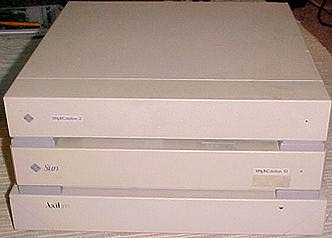
When you first spot a Sparc 10, you may mistake it for a Sparc 2, as initially, the case looks almost exactly the same as the Sparc 1 & Sparc 2 exteriors. Only upon closer examination do the differences reveal themselves. In the photo above, the topmost machine is a Sparc 2, the center machine is a Sun Sparcstation 10, and the bottom machine is the Axil 311, a Sparc 10 clone machine built by Axil/Hyundai.
The Sparc 10 was built before the Sparc 5 was, which is why Sun didn't use the "Aurora" chassis that became common for the Sparcstation 20 and the Sparcstation 5. In fact, looking at the SS10, you'd almost think that they essentially took a SS2 chassis and just squeezed a lot more computer in there.
However, as you'll see, the SS10 is a completely different breed of machine.
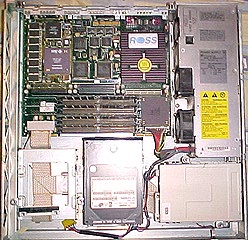 Here we're actually looking down into the Axil 311, but the machines are pretty much identical, so the major components are all in the same place. The Axil 311 is a little wider and a little deeper than the Sun branded Sparc 10, but the motherboards are the same size. The difference is that the way the Axil chassis is designed, it has a little more room around the harddrives. I prefer this, as these machines all run a little hot, and the extra room around the HD allows just a little more cooling to take place.
Here we're actually looking down into the Axil 311, but the machines are pretty much identical, so the major components are all in the same place. The Axil 311 is a little wider and a little deeper than the Sun branded Sparc 10, but the motherboards are the same size. The difference is that the way the Axil chassis is designed, it has a little more room around the harddrives. I prefer this, as these machines all run a little hot, and the extra room around the HD allows just a little more cooling to take place.

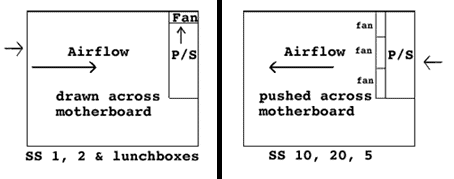 In my rather crude diagram to the left, the first half of the image shows the typical pattern of airflow for a Sun 4x Workstation up to the creation of the SS10. In this pattern, air is typically drawn in from the left side, pulled across the motherboard, and the hot air is then expelled out the back by the fan built into the power supply.
In my rather crude diagram to the left, the first half of the image shows the typical pattern of airflow for a Sun 4x Workstation up to the creation of the SS10. In this pattern, air is typically drawn in from the left side, pulled across the motherboard, and the hot air is then expelled out the back by the fan built into the power supply.
 One problem I must note with this new airflow pattern is that the motherboard edge closest to the fans gets a lot of dust build-up on it. Components on that side quickly get a coating of crud, and that can also lead to improper cooling. And considering that in some cases, two or four hot CPUs can be in the path of those fans, it's important to keep your machine clean.
One problem I must note with this new airflow pattern is that the motherboard edge closest to the fans gets a lot of dust build-up on it. Components on that side quickly get a coating of crud, and that can also lead to improper cooling. And considering that in some cases, two or four hot CPUs can be in the path of those fans, it's important to keep your machine clean.
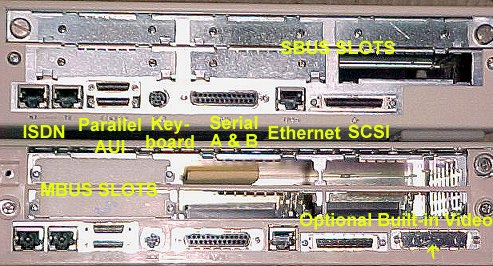 Sorry, I reversed everything! In this image, the Axil 311 is on top and the Sun SS10 is the lower half of the image. And except for a single difference, the two have an identical set of ports on the rear.
Sorry, I reversed everything! In this image, the Axil 311 is on top and the Sun SS10 is the lower half of the image. And except for a single difference, the two have an identical set of ports on the rear.
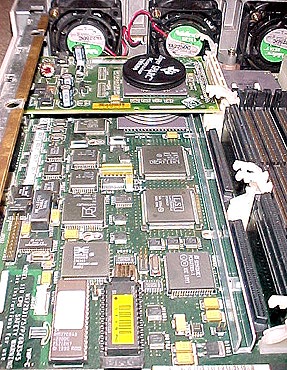
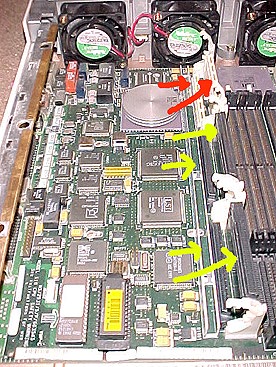
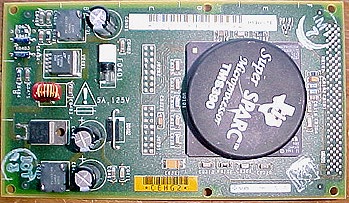 You can place up to 4 CPUS in a SS10, but that requires that each MBUS module to hold 2 CPUs, essentially the first MBUS slot handles processors zero and one, while the second slot handles processors two and three. If you have a single CPU module installed in each slot, it will show up as processors zero and two, NOT zero and one.
You can place up to 4 CPUS in a SS10, but that requires that each MBUS module to hold 2 CPUs, essentially the first MBUS slot handles processors zero and one, while the second slot handles processors two and three. If you have a single CPU module installed in each slot, it will show up as processors zero and two, NOT zero and one.
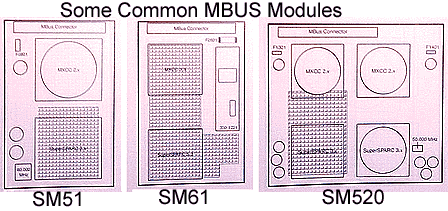 So that I can clear up some confusion regarding MBUS modules, I've included an image which shows the outlines of several types of modules. Note that the dual-CPU module is double width -- meaning that if you install this module, you'll block off one of your SBUS slots - and therefore when you install two dual-cpu modules, you cut off two of your SBUS connectors (then limiting the SS10 to two remaining SBUS cards).
So that I can clear up some confusion regarding MBUS modules, I've included an image which shows the outlines of several types of modules. Note that the dual-CPU module is double width -- meaning that if you install this module, you'll block off one of your SBUS slots - and therefore when you install two dual-cpu modules, you cut off two of your SBUS connectors (then limiting the SS10 to two remaining SBUS cards).